User self-registration with predefined link🔗
For larger organizations that need to onboard many users, self-registration via a preset URL allows users to independently enter their credentials and complete the registration process. For more information on supported provisioning methods in Lightrun, see Provisioning users overview.
Using the Self Service feature, you can generate a unique, unmanaged link to share across your organization. Note that this link is unmanaged, meaning that anyone with access to it can register. Users will be directed to a registration page where they can fill in their details, and join your organization.
Domain control with allowlist🔗
To manage who can register using the Self-Service link, you can restrict registration to specific domains through the Domain Allowlist. Only users from the allowed domains will be able to register.
Rules and guidelines🔗
- The Self-Service feature is enabled by default.
- Direct email invitations can still be sent to users even if their domain is not in the allowlist.
Set up a self-service invite🔗
- Log in to your Lightrun account.
- Click Settings located at the menu bar of your Management Portal.
- Navigate to Identity Configuration under Identity and Access Management. The Identity Configuration page opens.
- From the Login Method list, select Password.
-
Scroll to the Provisioning section and ensure the Allow self-serviced registration using invite link toggle is enabled.
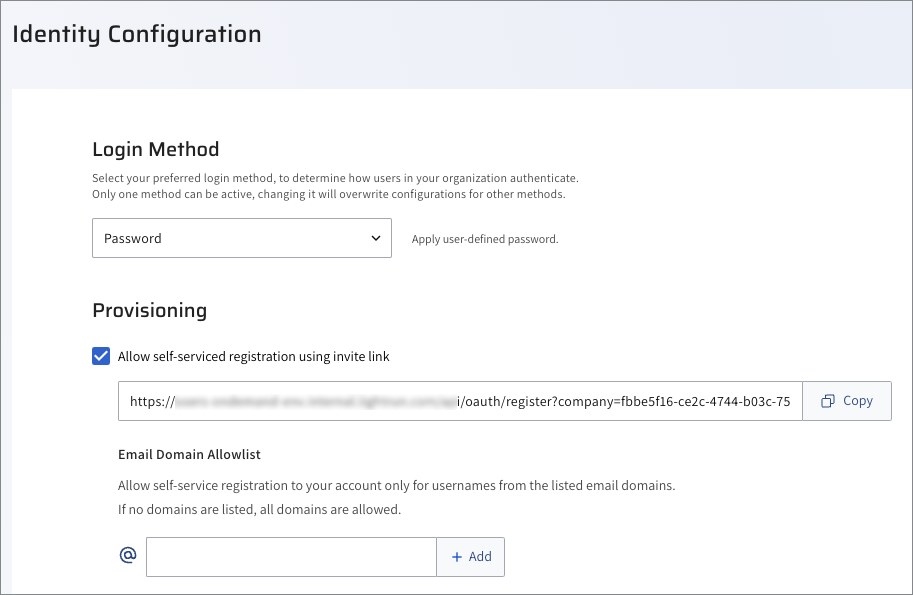
By default, registration emails can be sent to all email recipients under any domain within the organization.
-
(Optional) To limit registration to specific domains, specify the allowed domains by listing their suffixes (for example,
@company-name.com,@google.com,@gmail.com). Domains not listed here will be excluded. -
Click Copy to copy the URL and share it with selected users.
-
Click Save.
When the user clicks the link, the users will be directed to the Lightrun login page to complete their registration.
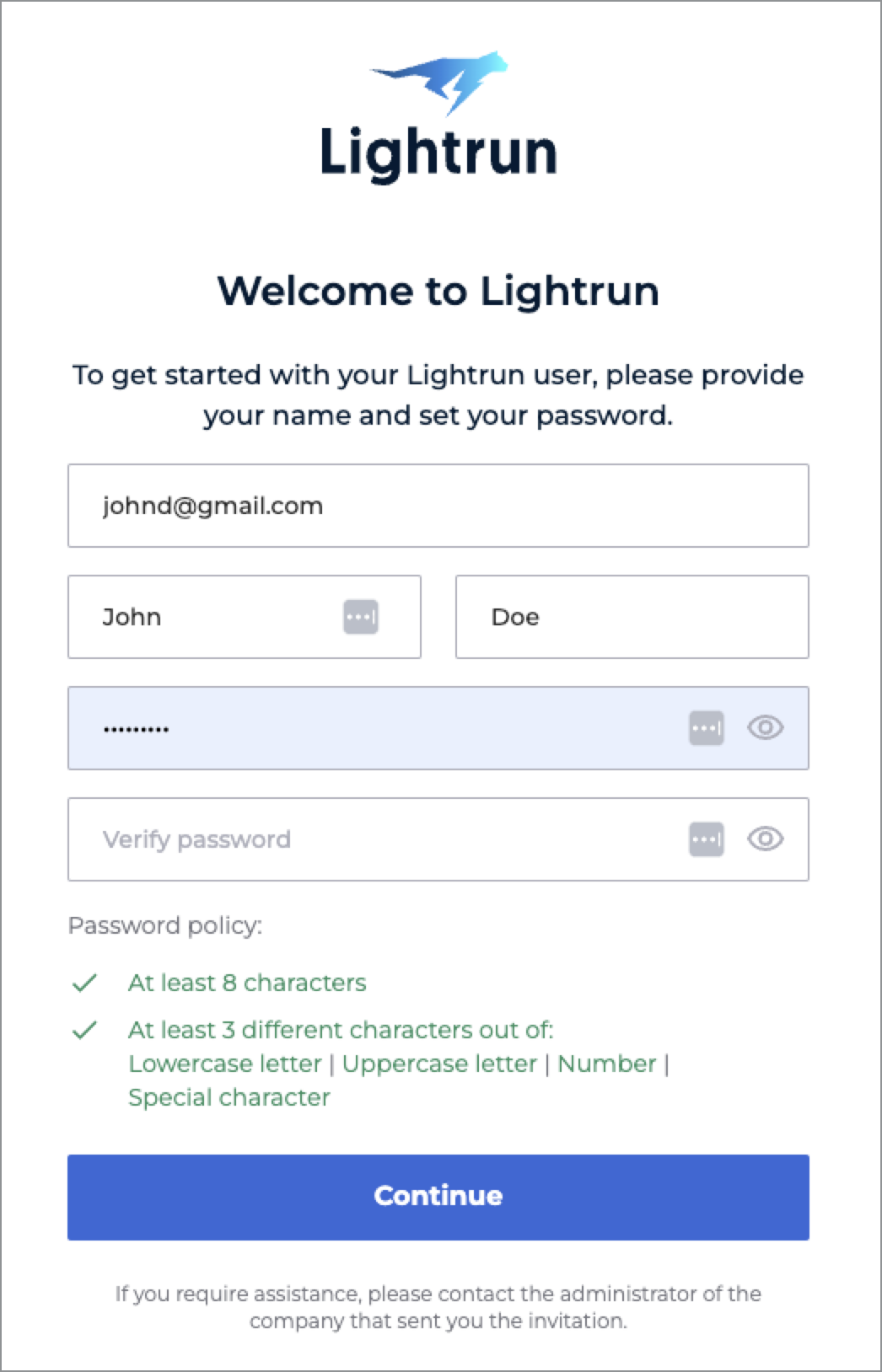
-
Users need to fill in creditials and click Continue to access the account.
The user will be routed to their Lightrun account.