Prioritize CVEs using Lightrun dynamic SBOMs🔗
Lightrun version 1.36 introduces the concept of Dynamic Software Bill of Materials (SBOMs), hereinafter referred to as SBOM. As a part of the Runtime Reachability Assessment, Lightrun generates an SBOM that offers insights into all the loaded libraries during runtime. This dynamic approach empowers developers to verify whether any of the loaded packages in their application have known CVEs (Common Vulnerabilities and Exposures). Additionally, it enables a comparison with a statically generated SBOM, helping identify packages included in the application but not actually being loaded. The SBOMs undergo updates every hour.
In the Lightrun Management Portal, administrators can effortlessly view SBOMs on demand, with the option to export them as CSV, SPDX or CycloneDX files. The system provides an automatically updated SBOM for the current date by default, ensuring real-time accuracy. For enhanced flexibility, users with the manager-role can tailor SBOMs according to specific criteria using various filters such as SBOM creation time, package type, version number, or tag name. Unlike setting watched packages, SBOMs report on all the loaded libraries and classes in an application, eliminating the need for selecting packages manually.
You can perform the following Dynamic SBOM-related tasks:
- Generate SBOMs by tags (Mandatory prerequisite)
- View an SBOM using customized filters
- Generate and export an SBOM to multiple file formats
Prerequisite: Generate SBOMs by tags🔗
SBOMs are typically generated for specific services or applications. To begin collecting SBOM data, you first need to choose for which application from which you want to collect it. To do so, enter the list of Lightrun tags which represents the relevant application(s) and environment(s) of interest. For example, choose the tags: MyService, MyService-backend. Avoid using the Production tag, as the purpose of SBOMs is to focus on specific use cases and limit the contents to only what's necessary.
Important
This procedure is mandatory prior to collecting SBOM data.
- Log in to your Lightrun account.
- Click Settings on the top right-hand side of your screen to navigate to the Settings dashboard.
-
Navigate to Runtime Reachability and click SBOM.
The SBOM page opens.
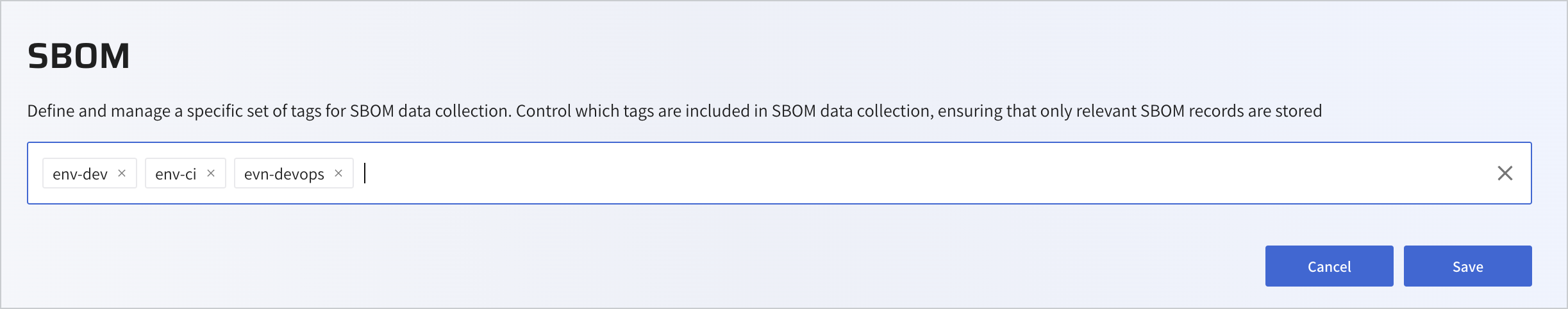
-
Enter the tag name or multiple tags, or click Enter and select tags from a list of existing tags or manually enter future tags which do no not yet exist.
The tags are added to the list. 5. Click Save. The SBOMs will be generated from this point based on the selected tags and viewable in the Dynamic SBOM tab under Runtime Reachability Assessment page.
View an SBOM using custom filters🔗
By default, you can view the contents of an SBOM containing all your loaded or unloaded packages for your application, updated within the last 24 hours. You can customize the view by applying the following filters: SBOM Creation time, package type, version number, or tag.
- Log in to your Lightrun account.
- Click Settings on the top right-hand side of your screen to navigate to the Settings dashboard.
-
Navigate to Runtime Reachability Assessment and click the Dynamic SBOM tab. The default SBOM is displayed as a list of packages loaded within the last 24 hours.
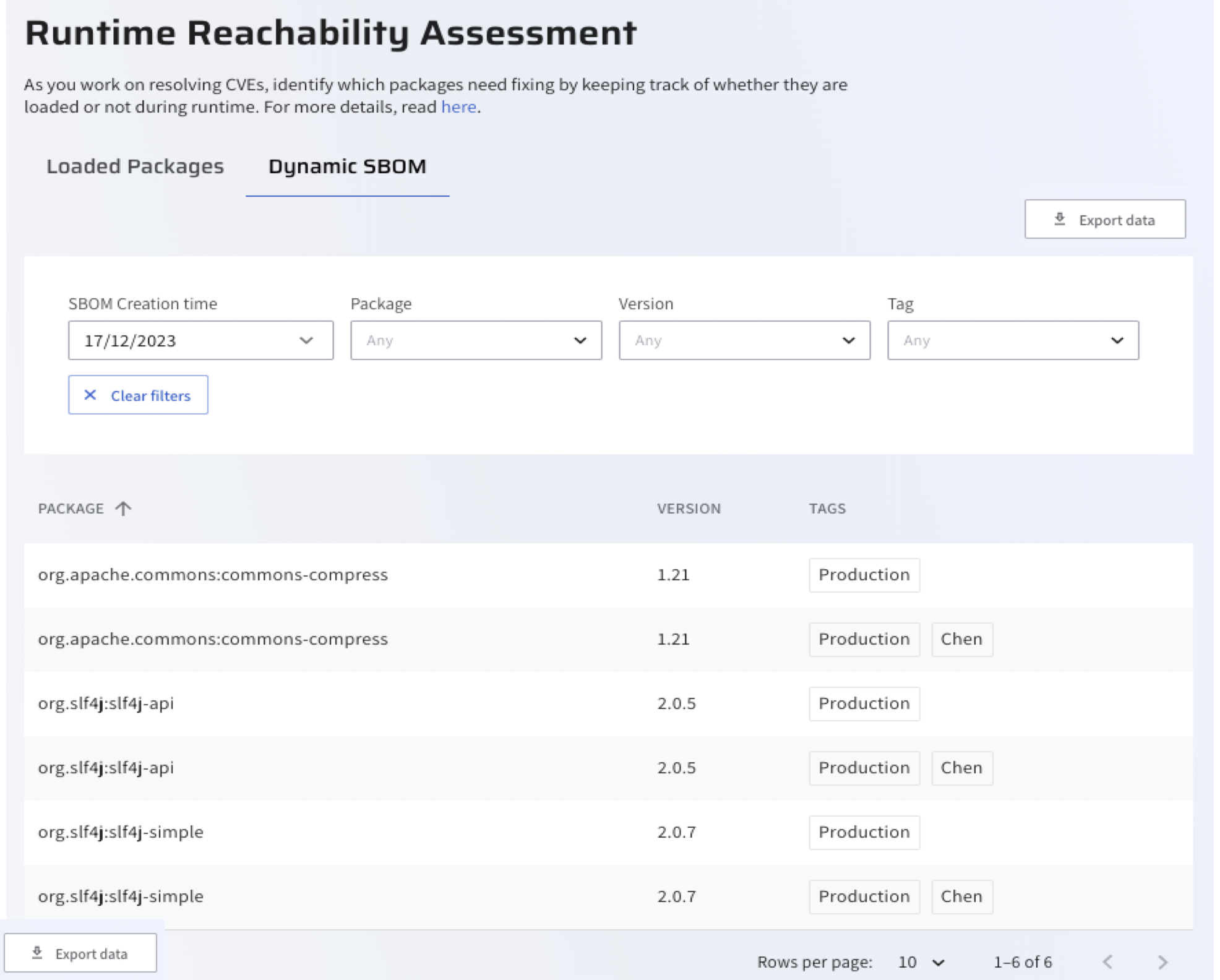
-
To customize the view of the Dynamic SBOM, set the filters such as SBOM Creation time, Package, Version, or Tag. The resulting list will display the loaded packages included in the Dynamic SBOM.
Generate and Export SBOMs🔗
You can generate and export SBOMs for the following formats:
- Export an SBOM an a CSV file
- Export an SBOM as am SPDX format
- Export an SBOM as a CycloneDX format
Export an SBOM as a CSV file🔗
You have the option to export your SBOM as a CSV file, providing detailed information about the loaded packages in the runtime application. This export feature facilitates a more in-depth analysis of your CVE vulnerabilities.
- Log in to your Lightrun account.
- Click Settings on the top right-hand side of your screen to navigate to the Settings dashboard.
-
Navigate to Runtime Reachability Assessment and click the Dynamic SBOM tab. The list of SBOMs is displayed.
-
Select the specific SBOM from the list and click Export as CSV. The file is then downloaded to your local drive in the specified CSV format.
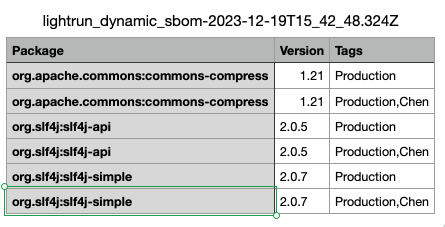
Export an SBOM as an SPDX file🔗
SPDX is an open standard for communicating software bill of material information, including provenance, license, security, and other related information. It is an open source project hosted by the Linux Foundation.
You can export your SBOM as an SPDX file, providing detailed information about the loaded packages in the runtime application. This export feature facilitates a more in-depth analysis of your CVE vulnerabilities.
- Log in to your Lightrun account.
- Click Settings on the top right-hand side of your screen to navigate to the Settings dashboard.
- Navigate to Runtime Reachability Assessment and click the Dynamic SBOM tab. The list of SBOMs is displayed.
-
From the Export Data list, select the SPDX Format. The Generate SPDX SBOM Report dialog opens.
-
In the Application Name field, enter the name of your application or package for which you want to generate the SBOM.
- In the Supplier field, enter the name of your organization or author who created the application described in the SBOM document.
- In the Version field, enter the version of your application or package for which you want to generate the SBOM.
- Click Download SPDX Report. The file is then downloaded to your local drive as a JSON file in the specified SPDX format.
"dataLicense":"CC0-1.0","relationships":[{"relationshipType":"DESCRIBES","relatedSpdxElement":"SPDXRef-RootPackage","spdxElementId":"SPDXRef-DOCUMENT"},{"relatedSpdxElement":"SPDXRef-Package-SPRING-EXPRESSION","comment":".spring-expression was loaded at runtime","relationshipType":"RUNTIME_DEPENDENCY_OF","spdxElementId":"SPDXRef-RootPackage"},{"relatedSpdxElement":"SPDXRef-Package-SLF4J-SIMPLE","comment":"org.slf4j.slf4j-simple was loaded at runtime","relationshipType":"RUNTIME_DEPENDENCY_OF","spdxElementId":"SPDXRef-RootPackage"},
Export an SBOM as a CycloneDX file🔗
CycloneDX is a full stack Software Bill of Materials (SBOM) standard, offering advanced features to enhance cybersecurity risk mitigation within supply chains. It serves multiple purposes in vulnerability analysis, including identification of known vulnerabilities, exploration of unknown vulnerabilities, assessment of vulnerability exploitability, and verification of remediation efforts. You can export your SBOM as a CycloneDX file, providing detailed information about the loaded packages in the runtime application. This export feature facilitates a more in-depth analysis of your CVE vulnerabilities.
- Log in to your Lightrun account.
- Click Settings on the top right-hand side of your screen to navigate to the Settings dashboard.
- Navigate to Runtime Reachability Assessment and click the Dynamic SBOM tab. The list of SBOMs is displayed.
- From the Export Data list, select the CycloneDX Format. The Generate CycloneDX SBOM Report dialog opens.
- In the Application Name field, enter the name of your application or package for which you want to generate the SBOM.
-
Click Download CycloneDX Report.
The file is then downloaded to your local drive in the specified CycloneDX format.
{"specVersion":"1.5","metadata":{"tools":{"services":[{"name":"Lightrun Runtime Reachability Analyzer","provider":{"name":"Lightrun"},"version":"6.6"}]},"component":{"name":"simple-java-app","licenses":[],"purl":"pkg:maven/null/simple-java-app@null?type=jar","type":"library","bom-ref":"pkg:maven/null/simple-java-app@null?type=jar"},"timestamp":"2024-03-05T10:29:05.375968Z"},"components":[{"bom-ref":"pkg:maven//spring-expression@6.0.12?type=jar","evidence":{"occurrences":[{"location":"BOOT-INF/lib/spring-expression-6.0.12.jar"}]},"scope":"required","name":"spring-expression","hashes":[{"alg":"SHA-1","content":"TBD"}],"purl":"pkg:maven//spring-expression@6.0.12?type=jar","type":"library","version":"6.0.12","group":""},{"bom-ref":"pkg:maven/org.slf4j/slf4j-simple@2.0.9?type=jar","evidence":{"occurrences":[{"location":"BOOT-INF/lib/slf4j-simple-2.0.9.jar"}]}