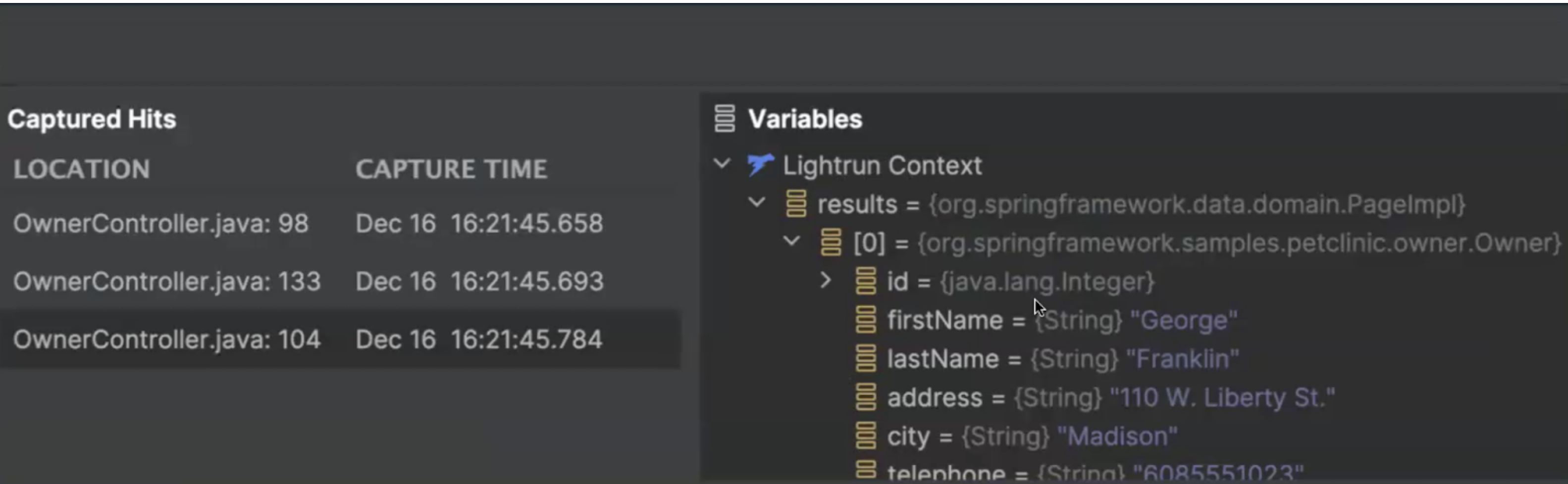Analyze the Dynamic Trace Results🔗
Trace results are captured after a trace is activated, starting when the process reaches the entry point. At this stage, the thread to follow is determined. Any subsequent Trace Snapshot Hits will be associated with the Trace result if they are captured within the same thread. Trace capturing completes when one of the following conditions is met:
- The entry point’s frame is popped from the stack.
- The maximum number of results is reached.
- The termination timeout expires.
This topic ia part the the Traces series. To learn more, see:
View captured Trace Snapshot hit results🔗
After you have activated the Trace and run your application, the Lightrun Console displays the real-time output from the Trace in the dedicated Traces view.
To view captured hit results, you can do one of the following:
-
Click the View Details dialog that pops up when a Trace Snapshot is taken directly in the code.
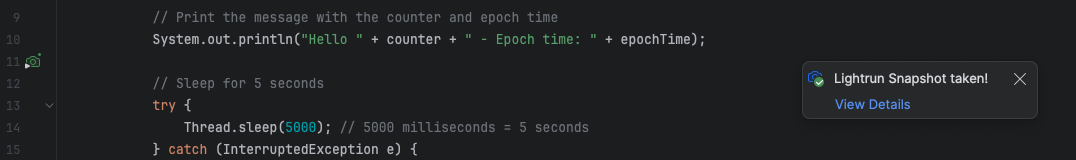
Analyze the trace results in the Lightrun Console🔗
In the Traces tab under the Lightrun Console Snapshots view, you can view the list of Trace Results that were captured for the selected Trace. Each Trace Result is identified by the time at which the Traces’ entry point triggered. A Trace Result is listed along the agent on which it was captured and the Thread ID of the thread that was captured.
-
In the Lightrun Console, navigate to the Traces tab and Select a Trace from the list.
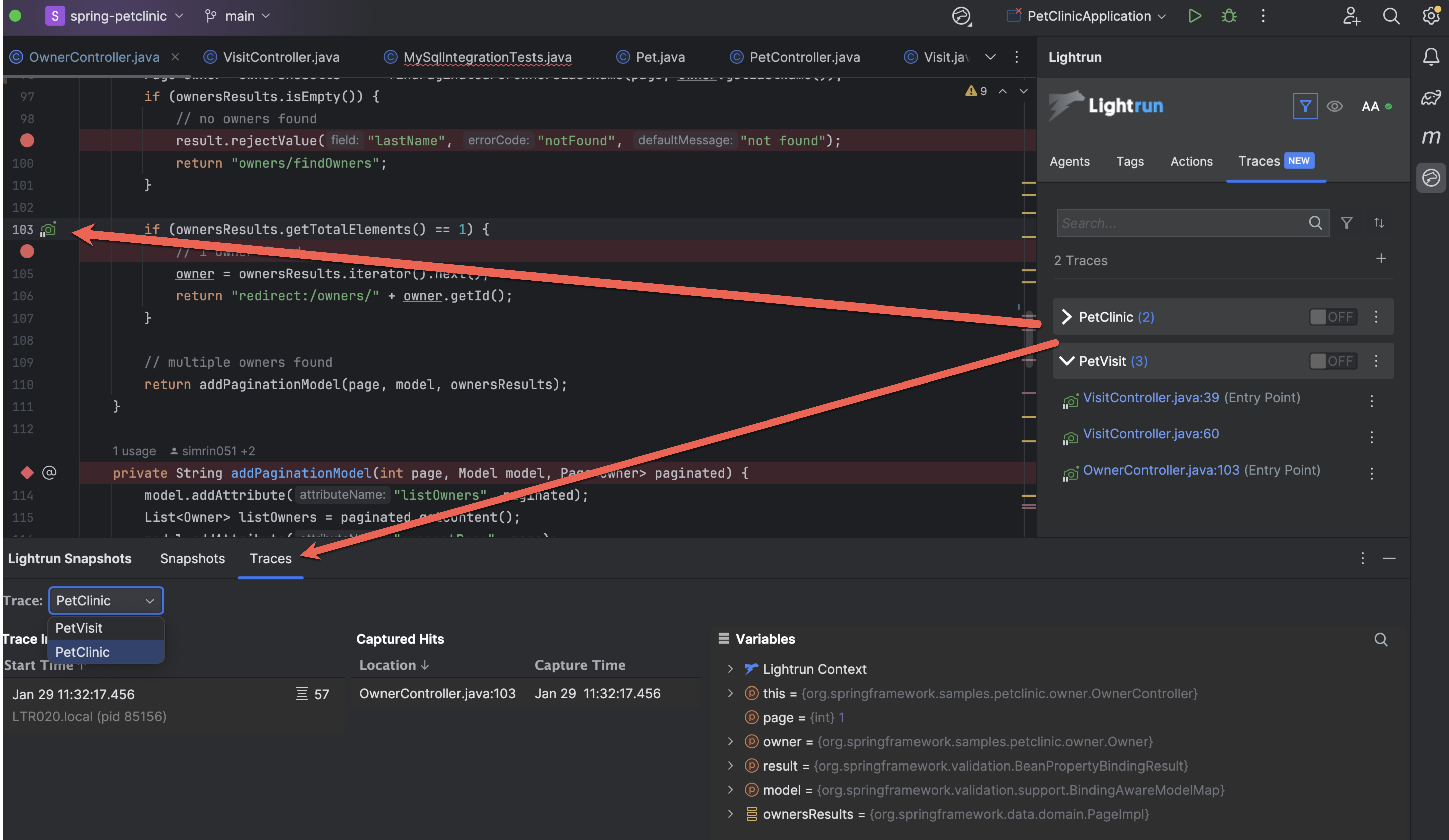
-
Click a Trace Result to view the list of Trace Snapshot hits that were captured in this Trace Result. Listed in order of capturing with the time of capturing indicated next to them.
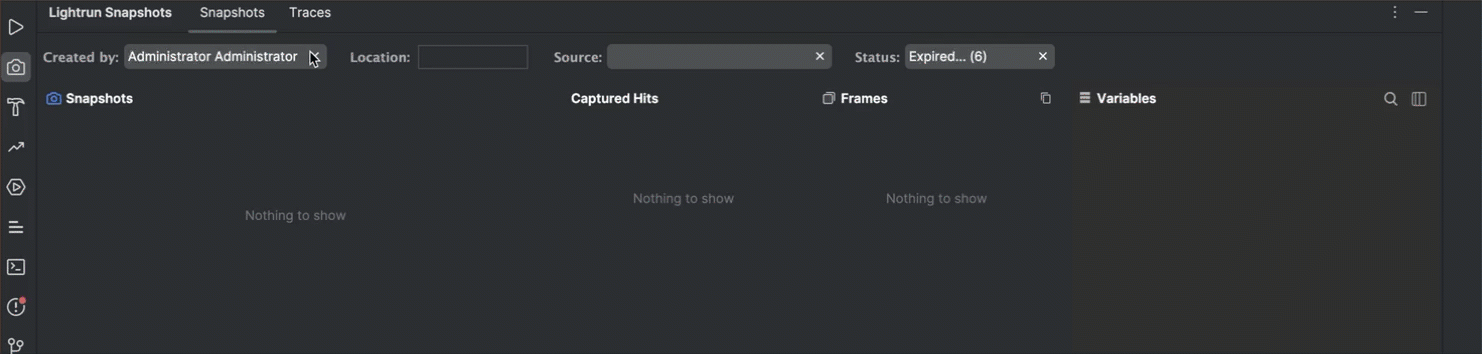
-
Click a Trace Snapshot hit to see the full list of values of variables that were defined in scope of the Trace Snapshot’s place in the code. This view is similar to the variables’ view of regular Snapshots. At the top of the variables view, you can find all the Trace Context expressions defined up to that point in the Trace.