Installing the Lightrun CLI🔗
Prerequisites🔗
This tutorial assumes that you have:
- A Lightrun account.
- Java installed on your local machine.
Install the Lightrun CLI🔗
-
Download the Lightrun Download CLI JAR from the Start using Lightrun section of the Lightrun Management Portal.
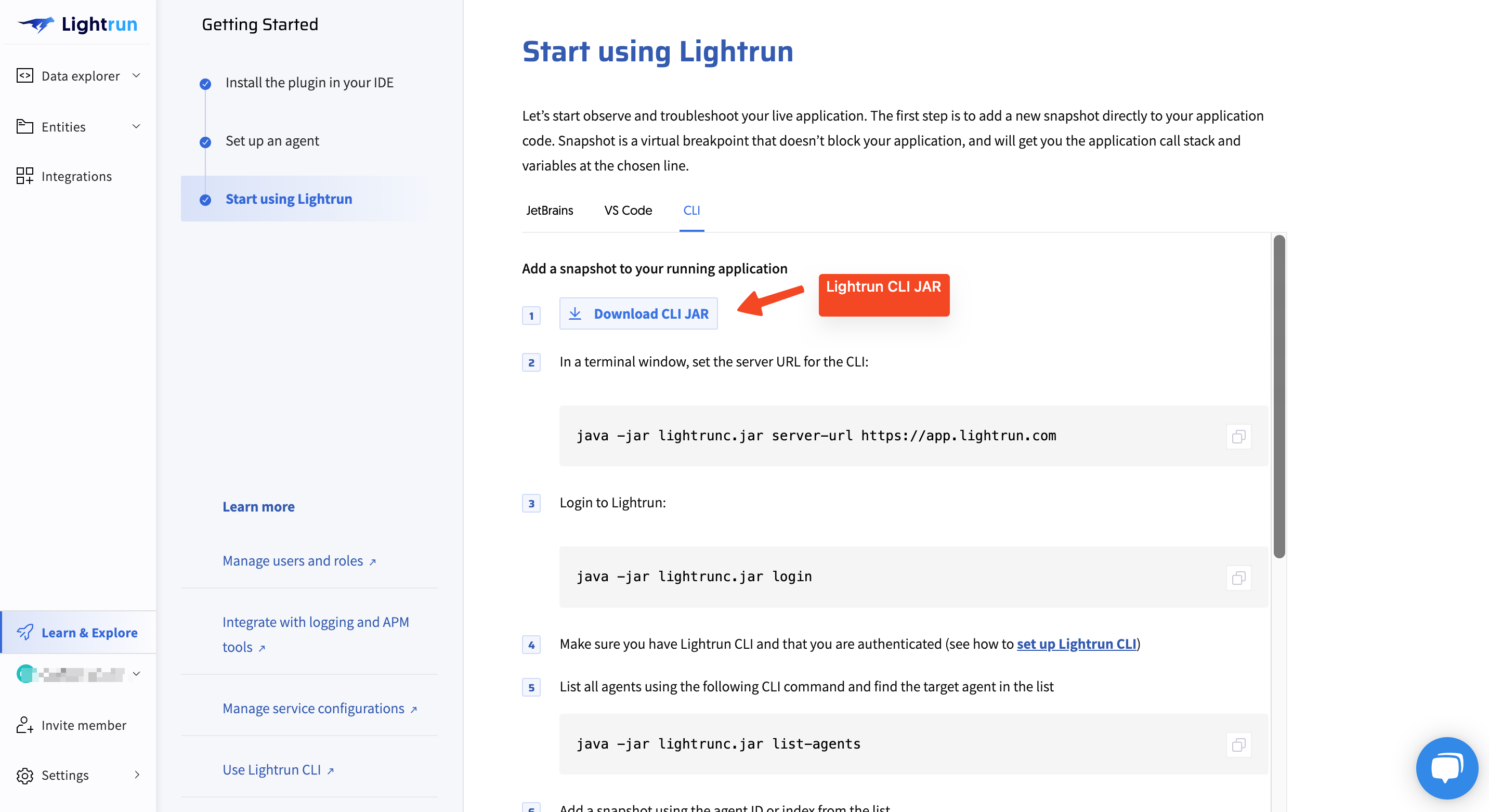
-
Open your terminal and navigate to the folder where the downloaded
lightrunc.jaris stored. - Set the sever URL for the CLI
java -jar lightrunc.jar server-url app.lightrun.com.$ java -jar lightrunc.jar server-url app.lightrun.com
After the Lightrun CLI has been installed, the next step is to authenticate the Lightrun CLI.
Last update: February 3, 2026