Provision Lightrun roles with SCIM for SAP IAS🔗
Note
This feature is under limited availability and can be enabled upon request.
Lightrun version 1.51.3 for on-premise deployments supports mapping IDP roles to Lightrun roles when working with SCIM provisioning using SAP Identity Authentication Service (IAS).
You can assign the following Lightrun roles:
| Up to version 1.69 inclusive | From version 1.70 and higher |
|---|---|
ROLE_MANAGER | Company Admin |
Role_User | Developer |
ROLE_IGNORE_QUOTA | Enable Allow users to ignore quota permission - No RBAC: Developer- RBAC: Group Access level |
Enable SCIM role support in Lightrun🔗
You can enable SCIM role support in the Lightrun Management Portal.
- Log in to your Lightrun account.
- Navigate to Identity and Access Management > Identity Configuration > Provisioning.
- Select Use Identity Provider.
-
Enable SCIM by selecting SCIM - System for Cross-Domain Identity Management.
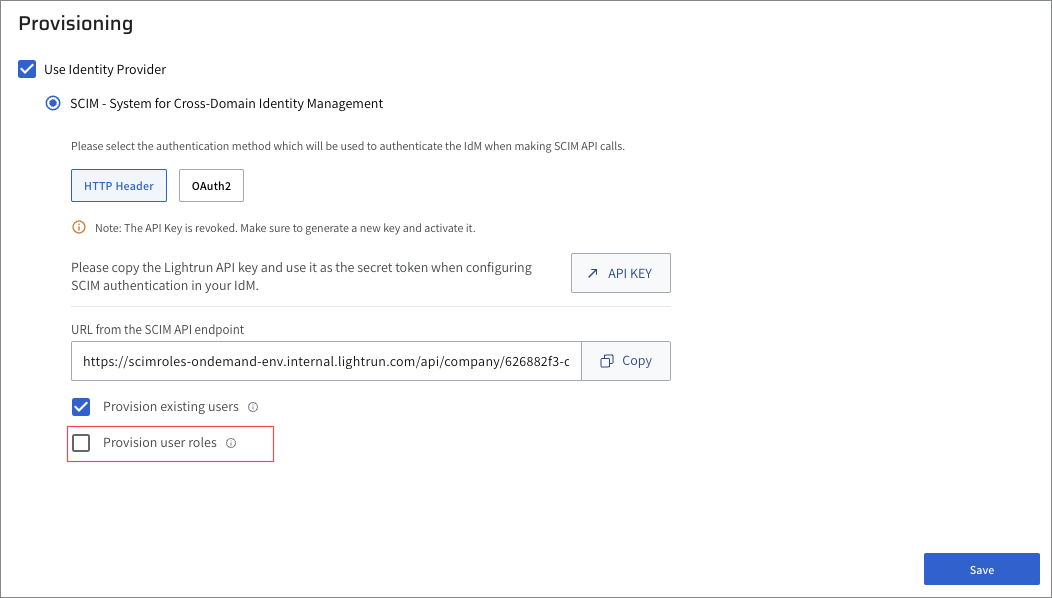
-
Select Provision user roles to transfer Lightrun role management to users.
- Click Save
Proceed to provision Lightrun roles in SAP IAS.
/Schemas endpoint for mapping Lightrun roles🔗
Lightrun supports the /Schemas endpoint, which is used by SCIM to map SAP IAS user roles to Lightrun roles. This ensures seamless role-based access control by assigning the appropriate Lightrun roles based on roles provisioned in SAP IAS.
Request example🔗
{
"schemas": [
"urn:ietf:params:scim:schemas:core:2.0:User"
],
"userName": "exampleUser@companyOfjohn.com",
"name": {
"familyName": "B",
"givenName": "John"
},
"preferredLanguage": "en",
"active": true,
"roles": [
{
"value": "ROLE_DEVELOPER",
"display": "ROLE_DEVELOPER",
"type": "ROLE_DEVELOPER"
},
{
"value": "ROLE_COMPANY_ADMIN",
"display": "ROLE_COMPANY_ADMIN",
"type": "ROLE_COMPANY_ADMIN"
}
]
}
Request parameters🔗
| Parameter | Type | Description |
|---|---|---|
schemas | Array | Defines the SCIM schema for a user resource (urn:ietf:params:scim:schemas:core:2.0:User). |
userName* | String | Unique identifier of the user in SAP IAS (e.g., exampleUser@company.com). |
name* | Object | Contains the user’s structured name. |
familyName | String | User’s last name (e.g., Doe). |
givenName | String | User’s first name (e.g., John). |
preferredLanguage | String | User’s language preference (e.g., en). |
active | Boolean | Indicates if the user account is active (true or false). |
roles | Array | Assigns the Lightrun roles to the user: ROLE_MANAGER, ROLE_USE, ROLE_IGNORE_QUOTA. |
Note
Parameters marked with * are mandatory.