Log in to Lightrun using Single Sign-On (SSO)🔗
Lightrun allows organizations to manage their employees' access to Lightrun with an external Identity Provider (IDP) like Okta, Azure AD, using the Single Sign-On (SSO) feature. For more information on configuring SSO, supported SSO protocols, accepted IDP providers, and what to expect after configuring SSO for your organization, see SSO Overview.
TO LOG IN TO YOUR LIGHTRUN ACCOUNT WITH SSO🔗
- Navigate to the Lightrun Management Portal login page.
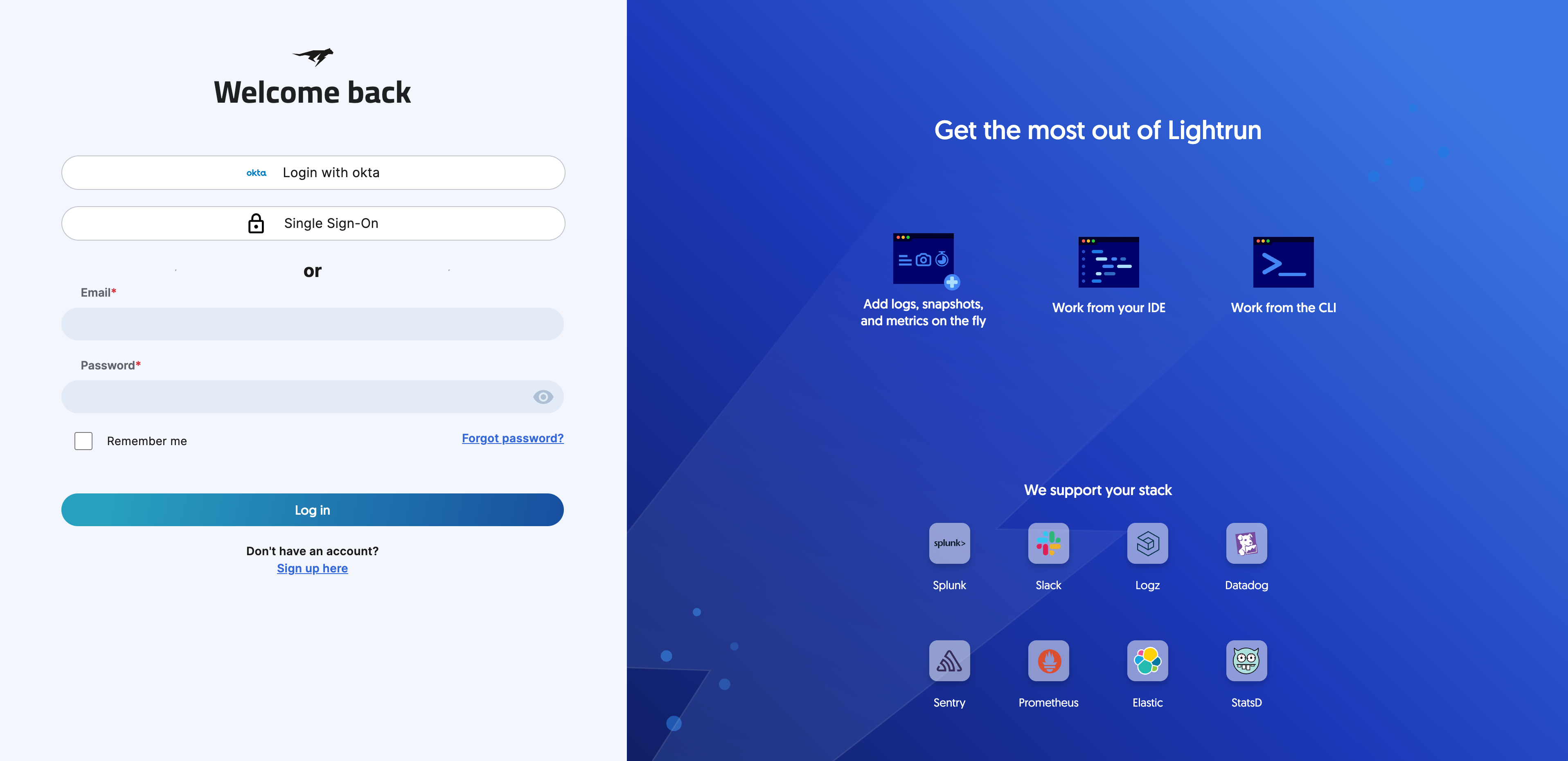
- Click the Single Sign-On button to open the Single Sign-On page.
- Enter your email address and click Log in.
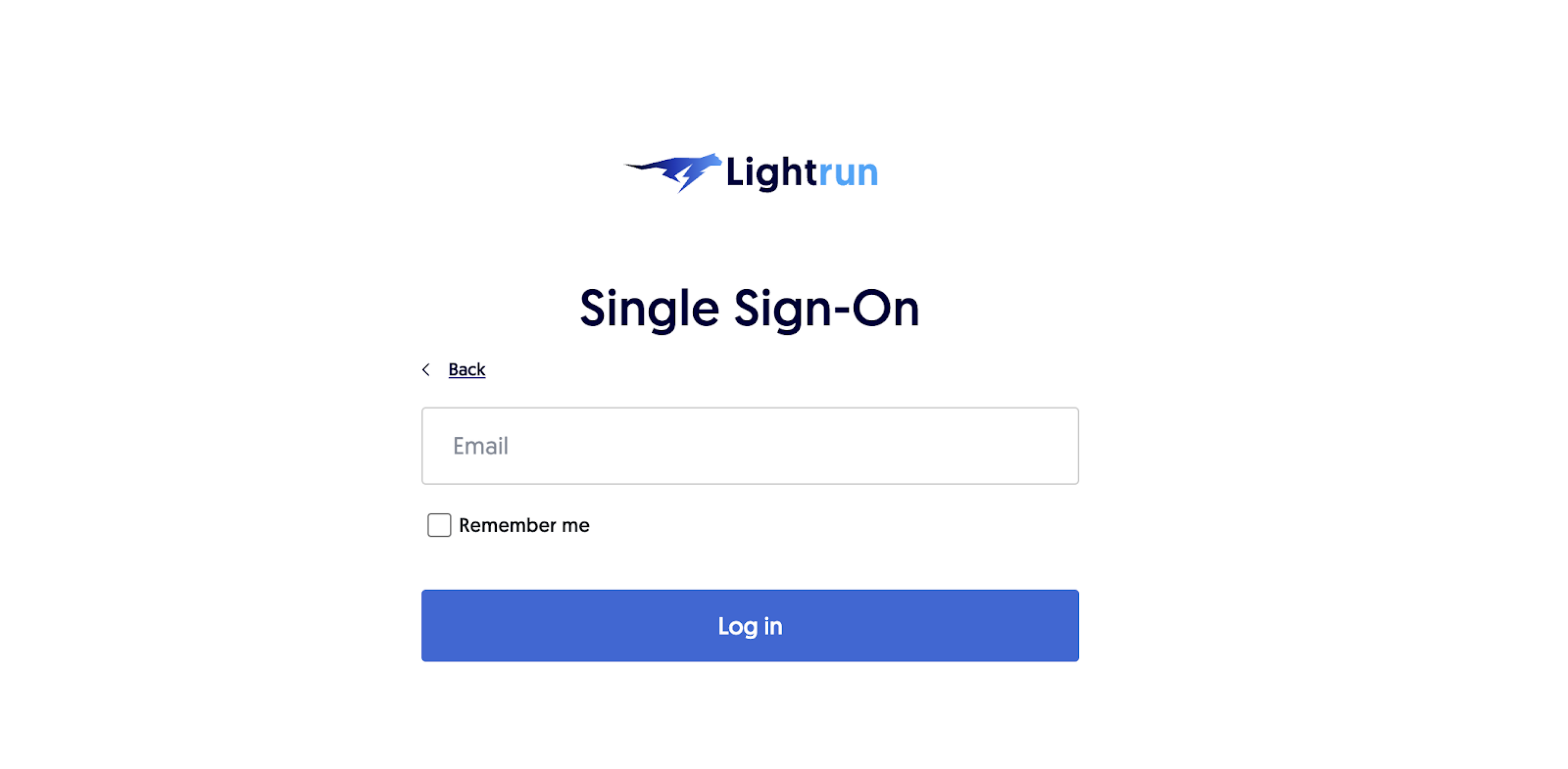 A login link will be sent to your email address.
A login link will be sent to your email address. - Click the link to redirect to your organization's configured IDP provider to authenticate your Lightrun account.
Last update: February 8, 2026