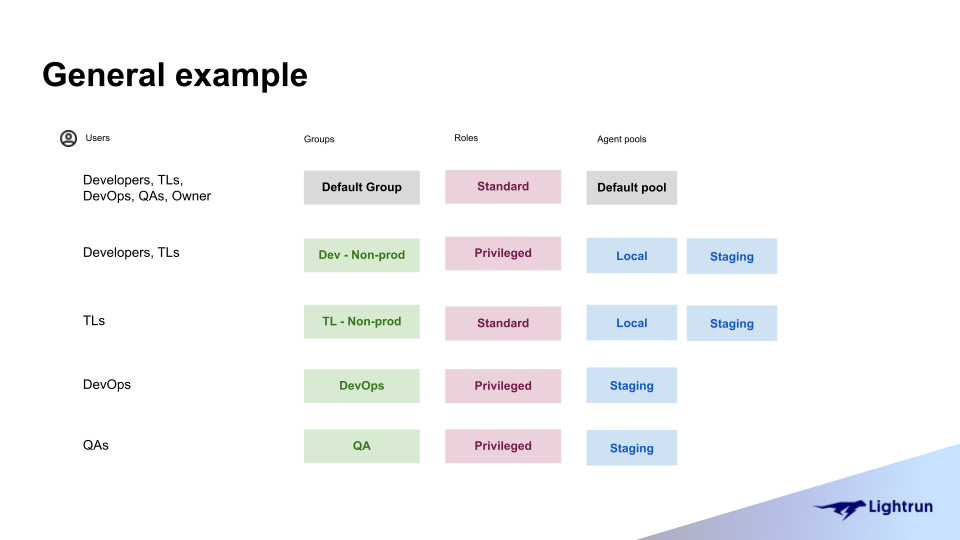Agent Pools overview🔗
Agent Pools are isolated groups of agents with a unique name and an API key. Each Lightrun agents can only be assigned to a single agent pool. This makes agent pools a secure and convenient way to isolate groups of agents within your system.
You are assigned a default agent pool when you create a Lightrun account for your organization. Lightrun users with appropriate roles can create new agent pools, and grant groups access to an agent pool. To add agents to an agent pool, use the API key assigned to the agent pool as your Lightrun secret key. The agent will be assigned to the desired agent pool by the Lightrun server.
Rules and guidelines🔗
Tags and Custom sources🔗
To ensure complete isolation between agent pools:
- Tags and Custom sources are unique to each agent pool.
- Actions added to a tag in one agent pool will not appear in a tag with the same name in another agent pool.
The following illustration shows how agent pools can be structured in a Lightrun organization:
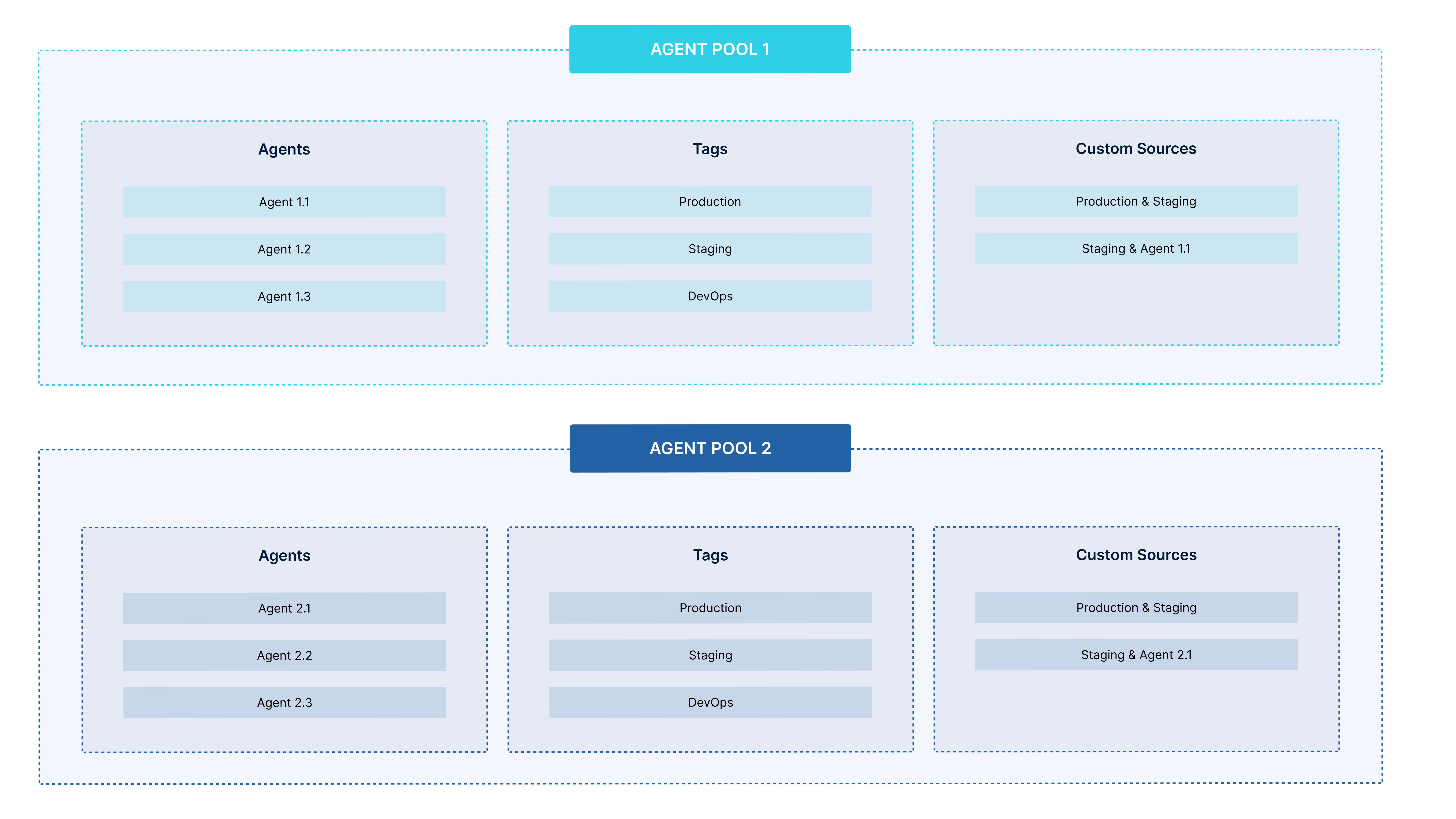
Groups grant access to agent pools (Version 1.70.3 and later)🔗
Before a user can access agents in an agent pool, the user must be part of a group with access to that agent pool. The amount of access the user has to the agent pool depends on the role assigned to the user.
Groups grant users access to agent pools (Version 1.69 and earlier)🔗
Before a user can access agents in an agent pool, the user must be part of a group with access to that agent pool. The amount of access the user has to the agent pool depends on the permissions assigned to the group.