Integrate Lightrun with Datadog🔗
Required Roles
| Up to version 1.69 inclusive | From version 1.70.4 and higher |
|---|---|
ROLE_MANAGER | Company Admin |
Datadog aggregates metrics and events (from integrations such as Lightrun), provides a quick search, filter, and analysis tool to support open-ended exploration of your dynamic logs and data, and provides customizable dashboards for data visualization.
Prerequisites
Install and configure Datadog and copy the API key from your Datadog account. For additional assistance, refer to their troubleshooting guide as well.
For Lightrun to send observability data to your integrations, ensure:
- The application has a running agent attached to it
- Your action Target is set to Plugin.
Connect to and disconnect from Datadog🔗
-
Open a browser and log in to your Lightrun account.
-
In the menu on the left, click Integrations.
The page loads with all available integrations:
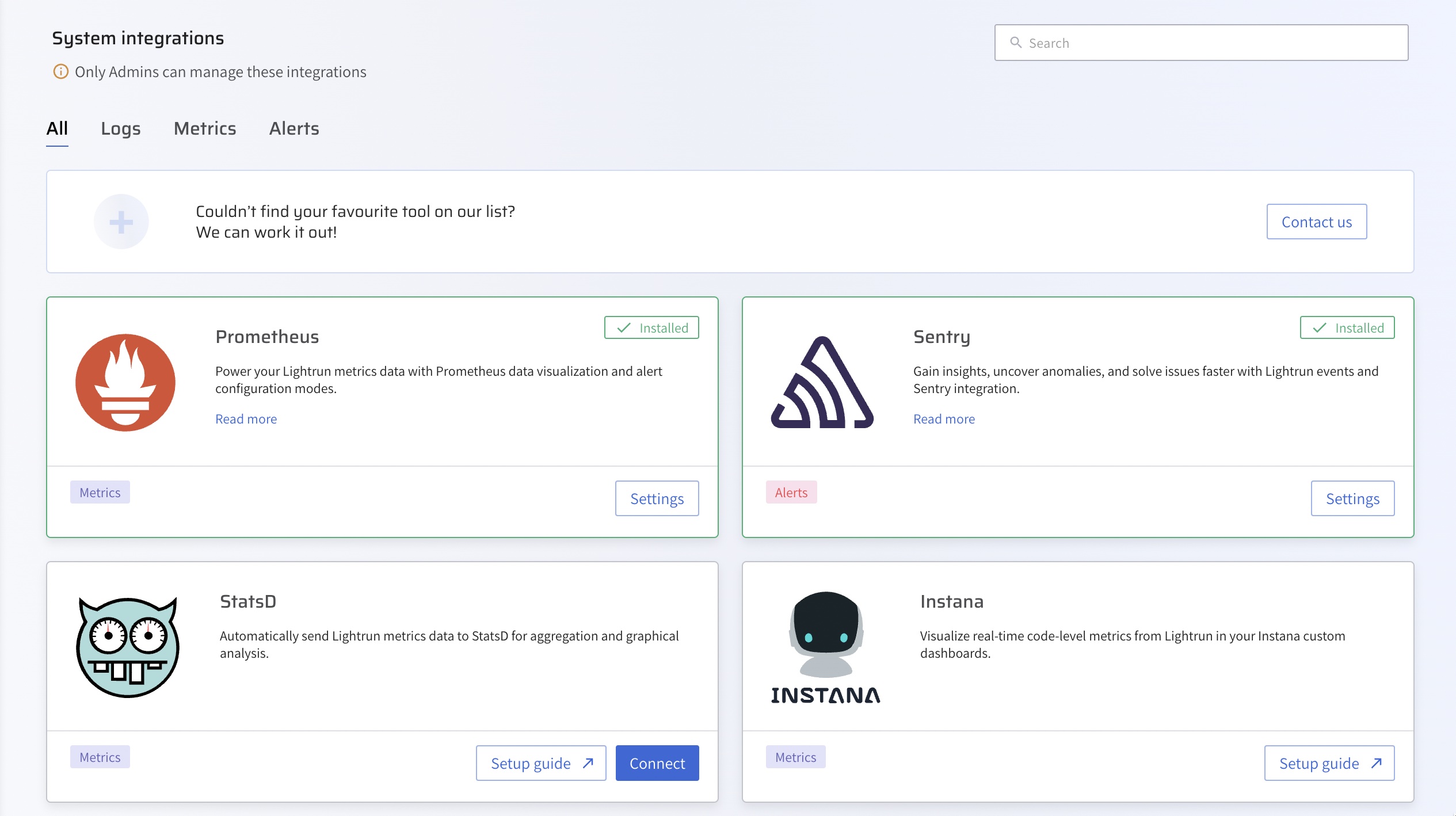
-
From the Integrations page, click Connect from the Datadog card.
The Datadog Integration window pops up:
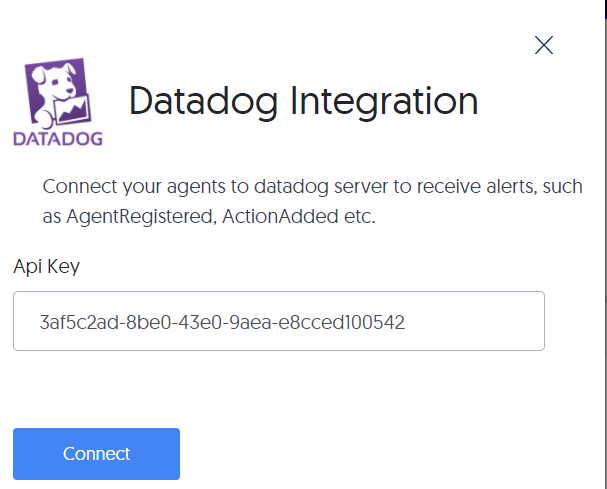
-
Paste the API key you copied from your Datadog account.
-
Click Connect and wait for the toast message approving the connection.
-
To disable the configuration, click Disconnect.