Collect Lightrun log output🔗
Note
The Lightrun logs collector page has been replaced by the System-Diagnostics page and is no longer available in the Lightrun Management Portal. This change applies to on-premise environments from version 1.5.1 and SaaS environments from version 1.53.1.
Lightrun agent logs are collected and made available for troubleshooting if any issues arise while using Lightrun.
Managers can work with agent logs as follows:
- Collect logs from all active agents and plugins
- Download any of the collected output
- Delete log output - this only deletes the output you've collected
The data collected is not related to the dynamic Lightrun log action, but rather the logs collected from the running agents and active plugins and other associated Lightrun services.
View agent logs🔗
- Log in to your Lightrun account.
- Click Settings on the top right hand side of your screen to navigate to the Settings dashboard.
-
Select Lightrun's logs collector under Compliance in the Settings dashboard sidebar.
The Lightrun's logs collector screen loads and appears similar to the following:
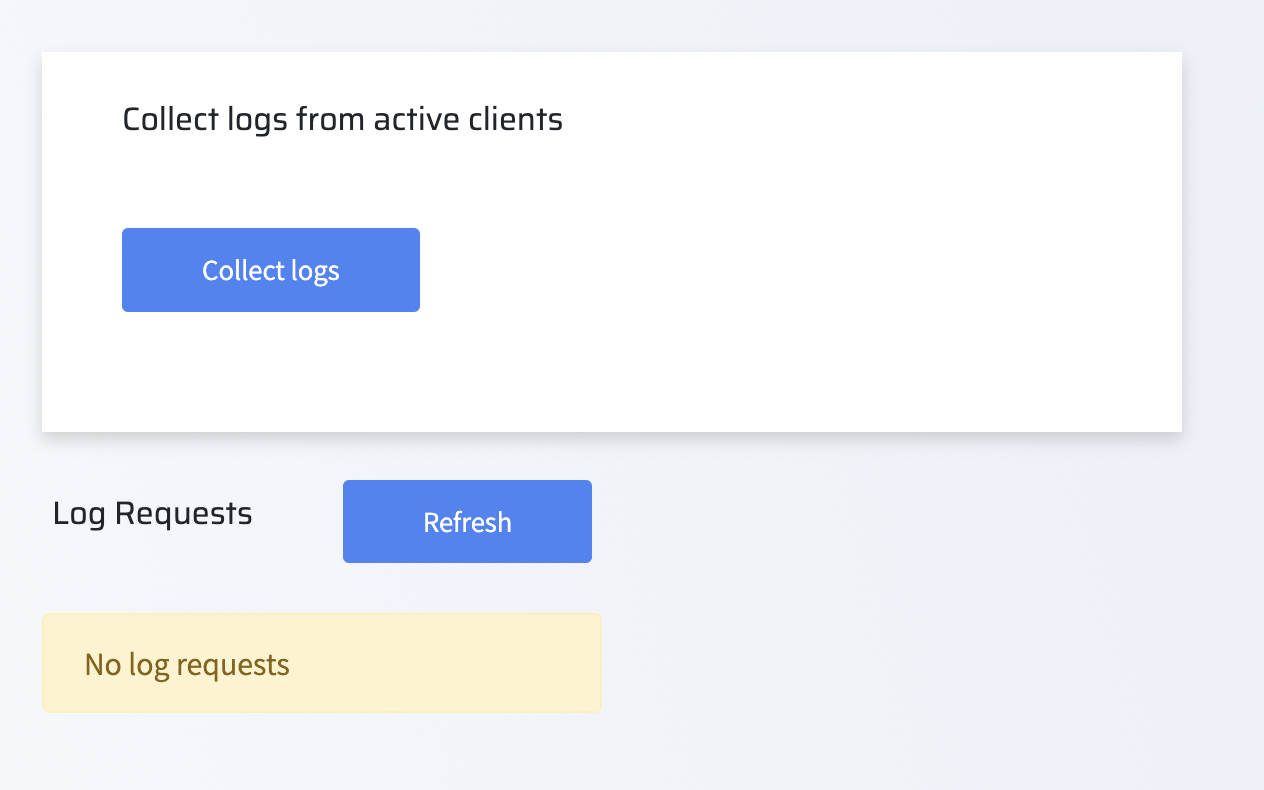
-
To collect new active logs, click Collect Logs.
The collected logs will appear on the page.
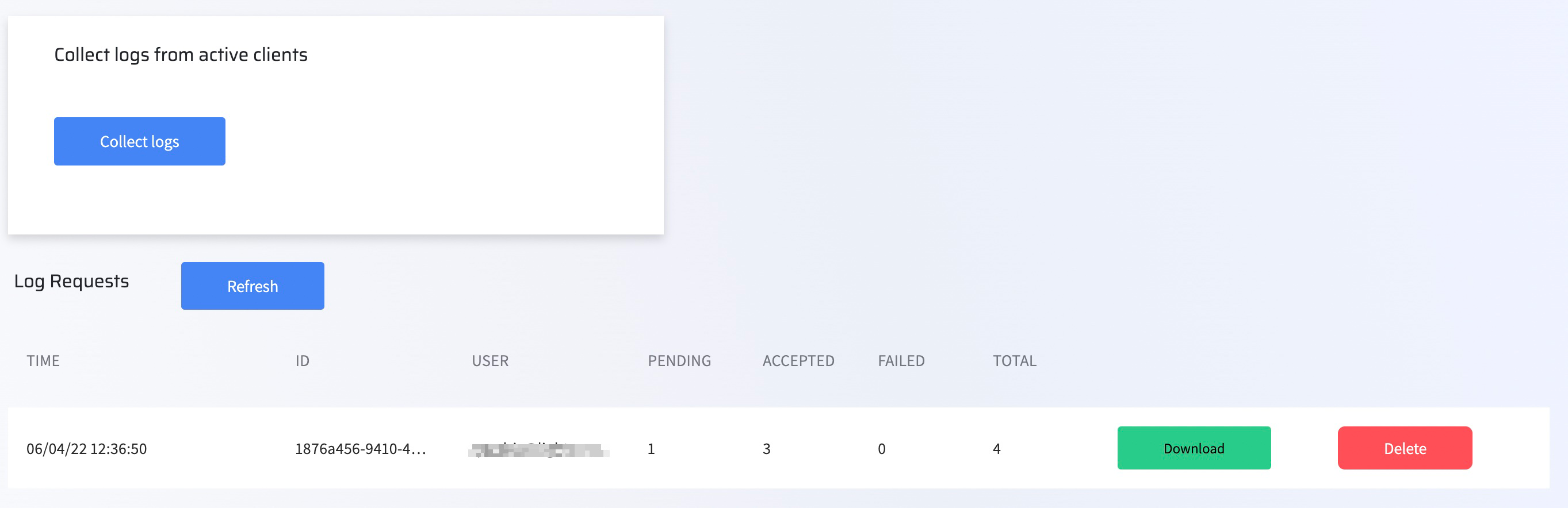
-
To download a log, click Download from the relevant log row in Log Requests table.
- To delete output, click Delete from the relevant log row in Log Requests table.
- Click Refresh to refresh the collected logs.